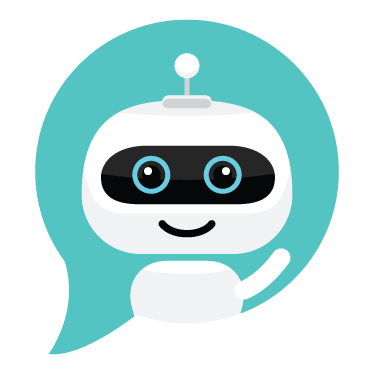
This Standard Operating Procedures for Sellers (SOP) was last updated on February 22, 2021.
The purpose of this LogisEye Standard Operating Procedure (SOP) for Logistics Service Providers (LSP) & Insurance Service Providers (ISP), jointly referred to as “Sellers”, is to detail the procedures on how they can register, update rates, display, sell, and provide Freight Forwarding Services through LogisEye Site to LogisEye Buyers.
Procuring freight and cargo insurance is simplified and accelerated with the LogisEye Site and we make our SOP and Seller Terms & Conditions to be as simple as possible for all the users of our platform.
LogisEye SOP is legally binding and governs the usage of LogisEye Site & LogisEye Services by all its Sellers and the same is available at www.logiseye.com, its subdomains, and all related domains (the Site) and become a part of the Master Services Agreement (MSA).
We encourage Sellers to review this SOP periodically as we strive to keep SOP updated and/or changed from time to time. In the event of any substantial changes to the SOP, LogisEye may notify the Sellers in writing. The procedures as per the last published version of the SOP on LogisEye Site, that is existing at the time of execution of any LogisEye awarded Shipment, will govern the procedures that the Sellers need to follow for such Shipment.
APPENDIX A - Milestones and SLA
APPENDIX B - Customs Brokerage Services and Original Documents
APPENDIX C - Marine Cargo Insurance Cover and Cargo Protection
APPENDIX D – LogisEye Sellers Terms and Conditions
The Capitalized Terms used in this SOP shall be defined as follows:
Cargo which the consignee has not made the necessary arrangements to pick-up from the CFS/Warehouse/CY, or has not cooperated in customs clearance, or has prevented delivery efforts within the free period or agreed days. (or extended free time if available) after release notice and barring any dispute with Seller.
The act of accepting a Quote that establishes a contract with your Seller for the freight services covered by that Quote.
An entity that books freight services through LogisEye.
An organization or entity buying LogisEye Services through the LogisEye Site.
A tailored price offering of a Seller to match your chosen shipping criteria and stored in your LogisEye account.
The importer of record for Your Shipment
Any service ordered from a Seller on LogisEye including but not limited to freight, Insurance, Customs Brokerage, etc.
As defined in Section (F) below.
Services Including the carriage, consolidation, storage, handling, packing, or distribution of Buyer’s goods and any other value-added services or accessorial and ancillary or advisory services in connection with the Buyer’s Shipment which may Include customs brokerage and related matters, declaring the Buyer’s Shipment for official purposes, procuring, cargo insurance of and procuring documents related to the Buyer’s Shipment.
The last date by which cargo must be received by the Carrier for the quoted rate to remain valid.
The cargo booked for shipment via LogisEye
The day the cargo is available at the factory or warehouse of the supplier or other named location (such as Container Yard or airport terminal).
“Know your customer”. Internal Seller criteria necessary for accepting a booking.
LogisEye Solutions FZCO, Dubai, United Arab Emirates and/or the LogisEye Site can be accessed at www.logiseye.com and any of its partner sites including via API.
Term used for all software applications and platforms that are available to Users on LogisEye Site including digital solutions for online comparison and procurement of rates for freight, cargo insurance, and other value-added services, supporting the payment of Fees, routing, and tracking of shipments and the exchange of business documents between the Users.
All online software applications/solutions provided by us in LogisEye Site as part of the LogisEye Services.
A platform providing solutions and products as an online applications to Buyers and Sellers to buy/sell freight and insurance rates.
Any applicable laws, rules and regulations, statutes, or orders of any government or authority of any tier having jurisdiction over the services or these Terms and Conditions, the provisions of which cannot be departed from at the discretion of the Buyer, the Seller, or LogisEye.
Memorandum of Understanding between LogisEye & Seller including any special rate agreed on Seller Fees.
Suppliers who are not on the list of LogisEye registered Sellers and are directly invited by Buyers to participate in an eBid.
The guarantee given by LogisEye to cover the cost of any booking and additional charges detailed in the SOP if Buyer fails to make the payment, all in accordance with the provisions of the SOP.
An automated price offering of a Seller generated by LogisEye software to match your chosen shipping criteria.
Office of Foreign Assets Control
The range of dates during which the rates remain valid.
An entity that sells and provides freight services through LogisEye.
A Quote from a LogisEye Seller.
Any company or an entity offering rates through LogisEye Site for various LogisEye Services Including freight services, customs brokerage, Cargo Insurance, and any other services whom the Buyer has selected to execute their Shipment.
Also known as Consignor is the exporter of record for Your Shipment
After a review of different online Quotes from LogisEye Site for the movement of a Shipment from an origin to another destination, the Buyer will send the Booking/Routing of the freight Shipment to the selected Seller and upon such Booking, it becomes a Shipment.
A standard operating procedure (SOP) is a set of steps-by-step instructions compiled for Seller display, sell and provide services through LogisEye System.
LogisEye Solutions provides multiple innovative digital solutions for the procurement of Freight Forwarding Services 24/7, supported with electronic document management (EDM), inbuilt chat facility, AI-enabled chatbot, and 24x7 customer service. Our Solutions Include:
An online marketplace (LogiQuote) for Buyers and Sellers, where Sellers can upload their rates for Freight Forwarding Services Including Cargo Insurance Services for major trade lanes and different modes of transport, provide real-time visibility of the shipments through LogisEye Site. Buyers can obtain and compare rates, make an online payment, arrange instant Booking/Routing, manage & track their shipments that are routed through LogisEye Site using different Sellers, and avail 24x7 customer service.
An online marketplace for Cargo Insurance (LogInsure) where Sellers can upload their cargo insurance rates either directly or through registered insurance brokers based on existing local or country-specific regulatory requirements. Buyers can obtain and compare rates, arrange online payment, request for online cargo insurance policy, file claims online, and avail of 24x7 customer service.
An online eBidding/reverse auction platform (LogieBid), where Buyers worldwi de can invite LogisEye registered Sellers and additional Suppliers to launch reverse auction and procure competitive rates for Freight Forwarding Services Including Cargo Insurance Services. Buyers can schedule the eBid launch time, set awarding parameters, review live bidding, analyze, and award the bids. Registered Sellers and invited Suppliers can participate in online eBidding. Registered Sellers shall provide real-time visibility for shipments awarded to them through LogisEye Site.
All other digital solutions are scheduled to be hosted in LogisEye Site in near future.
LogisEye connects Buyers with Sellers to obtain and compare rates, make an online payment, arrange instant Booking/Routing, manage & track shipments that are routed through LogisEye Site using different Sellers and avail 24x7 customer service. The customer once books a shipment through the LogisEye Site for Freight Forwarding Services and/or Cargo Insurance automatically agrees to LogisEye Services with their chosen Seller. The contract is between Buyer and Seller and LogisEye acts like an aggregator or a facilitator arranging freight services between the two parties. The Seller will own full responsibility for the successful execution of the Shipment(s).
Following services are provided to LogisEye Seller:
LogisEye provides an online onboarding process for Sellers in LogisEye Site. Once the Sellers submit their information for Supplier Pre-registration, they will get a link to complete their Supplier Post Registration details. Sellers can complete all details and upload all relevant mandatory documents including their company registration/licenses, tax certificates, insurance policy details, etc.
The Seller to update the Post Registration details and accepts LogisEye MSA, SOP, and Sellers Terms and Conditions online.
Upon receipt of the Post Registration details, LogisEye will introduce our LSP Operations and Support team to guide the Seller through the registration and onboarding process.
Our Finance team will review the Seller verification process which may include:
Once the online application is reviewed, validated, and accepted by LogisEye Management, the Seller account will be created in LogisEye Site and Login credentials will be communicated to the Seller to start our onboarding process.
LogisEye connects Buyers and Sellers of Freight Forwarding Services to allow them to enter Freight Forwarding Service agreements. Where a Buyer is looking to ship goods internationally by different modes of transport will enter their shipment specifications into the designated fields under these categories:
Buyers can schedule and launch eBid/reverse auctions for different modes of transport, commodity types, and different trade lanes across anywhere in the world to obtain competitive rates from multiple Sellers. In addition to choosing from the list of LogisEye registered Sellers, Buyers can invite additional suppliers of their choice to participate in the eBid.
Major features provided to Buyers include setting the award parameters, target prices, automated launch and awarding of bids, alerts to the parties on failure to submit rates after confirming their participation, assigning collaboration teams and tasks, providing visibility of the ranking of Sellers, bid analytics, live visibility of bidding while in progress, an automated extension of bidding time, etc.
Sellers will get online notification from LogisEye when a Buyer invites you to participate in an eBid. Registered LogisEye Sellers can access LogieBid and get all the details of the Shipment. Based on the parameters set by Buyer, invited suppliers including LogisEye Sellers can start submitting their rates from the eBid opening time till eBid closing time or any additional time extended by the Buyer.
Based on different parameters set by the Buyers, participants to the eBid may get visibility of their ranking and can resubmit their revised rates before the bid closing time.
LogisEye charges its Sellers the following fees for giving access to different LogisEye Solutions and for every Shipment Booked through LogisEye Site.
LogiQuote –
Annual Licence paid annually.
Annual Licence paid quarterly.
Quarterly Licence paid quarterly.
LogieBid -
Annual License paid annually.
Annual Licence paid quarterly.
Quarterly Licence paid quarterly.
Transaction fees for LogiQuote and LogInsure Shipments.
| Main Mode | Seller’s Fee* | Destination Services **Only Sellers |
|---|---|---|
| AIR | 4% | 5% |
| FCL | 2% | |
| LCL | 4% | |
| FTL | 2% | |
| LCL | 4% |
In the event a Seller wants to offer their rates and quotes on any of the LogisEye partner sites, you will have to pay the partner a specific additional Seller's fee. You will be sent a notification to opt-in or opt-out from your services being offered to these LogisEye partner sites as we sign up with such partners.
LogisEye Sellers will upload/update their rates into the LogisEye rate engine for its marketplace. These are the rates that Sellers choose to make available to Buyers through the LogisEye marketplace.
LogisEye Buyers will update their shipment details and criteria into LogiQuote where the LogisEye pricing engine will match the criteria and display the rates from different applicable Sellers. The buyer will use different sorting and filtering options to select the Seller and generate the Quote. Sellers must ensure that the rates that they updated in the LogisEye marketplace are both comprehensive and exact as Sellers will be paid for the exact amount in the Quote.
When a Buyer Books a Quote through LogisEye marketplace, it becomes a Shipment, and it is a binding contract between the Buyer and the Seller.
Seller shall provide LogisEye with rates which shall serve as the basis for generating a Quote. The rates can be updated in one of the ways outlined in Section 8.1 below. The Quote will include all those charges as set out in the Pricing Policy. In the event the Seller failed to include certain charges or made data entry error while uploading the rates, you will not be entitled to payment of the omitted charge for any shipment Booked by Buyer.
Sellers can notify all such errors to the LogisEye customer support team and upon verification of the data and finding it as a clear incident of error or omission, they may make the changes after approval from the supervisor. If such changes cannot be arranged, the same will be notified to the Seller. Once any such change in rate is accepted by LogisEye, such an additional charge will be included on future rate Quotes.
LogisEye registered Sellers can provide the Rates to LogisEye marketplaces using one of the following methods:
Sellers will be responsible to update their rates directly in LogisEye Site once the setup is complete. It is the responsibility of the Seller to ensure that all rates updated by them are correct. Once a rate has been provided and published, Seller must respect such rates for all Shipments awarded to them and perform the Shipment in accordance with the Quote.
LogisEye will provide details of different trade lanes where Sellers can select and submit their rates. Since the rate submission is valid for a specific period, Sellers can select additional trade lanes upon submission of rates for the new period. Currently, Sellers cannot submit rates for additional trade lanes during the validity of the existing rate period. LogisEye aims to increase the number of trade lanes every quarter.
Sellers must specify the validity date (“Rates Validity Period”) while updating their rates in the LogisEye marketplace. Rate updates must be uploaded within 7 days before their current expiry date. In the event the rate expiry date is not provided, the rates shall remain valid until we receive a specific notice that they have ceased to be valid. Freight rates will not be adjusted if a shipment is gated in before the end of the validity period.
In case of the cargo not meeting the Gate In Date, Ocean and Airfreight rates may result in change. However, no GRI will apply if the cargo is Gated Into port/airport before the end of the Rate Validity period.
| Actual Goods Ready Date | Action from Buyer/Seller |
|---|---|
| Before / 2 days of Gate In Date for Air and 4 days for Ocean | GRI will not apply. Sellers commit not to delay the movement of the goods and act in good faith to guarantee that the cargo meets the Gate In Date or Sail Date in time and form. For more specific information, please review our Pricing Policy. |
| Within 2 days for Air and 4 days of Gate In Date | Sellers require the approval of Buyer approval for the new GRI rate and the shipment. Buyers have 1 Business Day to reply. If there is no reply, Sellers can move, hold, or cancel the Shipment. Please notify the Buyer through LogisEye omni communication channels of the GRI rate changes in case of cancellation of Shipment by Buyer, they will be responsible for the costs, if any, incurred up to that point. |
| After Gate In Date | The Seller must take the approval of the Buyer for the new GRI rate and the Shipment. Once the Seller sends any notification on the new GRI, Buyers have 1 Business Day to reply. If there is no reply from Buyer, Sellers can move, hold, or cancel the Shipment. Please notify the Buyer through LogisEye omni communication channels of the GRI rate changes. In case of cancellation of Shipment by Buyer, they will be responsible for the costs, if any, incurred up to that point. |
Where the Seller has notified the Buyer through LogisEye messenger of the GRI or rate increase and the Buyer has not responded, Seller will use its best judgment in deciding to hold or move a Shipment considering both the cost of the adjustment and the cost of delays, and Buyer will pay the additional costs.
As per our Pricing Policy, the rate change should be representative of the shipping rates in line with the active rates on the platform at Gate In time. The rate change must be added to the LogisEye Shipment page as soon as possible but no later than 5 days after vessel departure. If the Seller does not ensure the adjustment is reflected on the LogisEye Site within that time, LogisEye will not guarantee payment for the adjusted amount.
All Shipments Booked through the LogisEye Solutions are subject to LogisEye Pricing Policy. The guidelines and criteria for additional charges to any Shipments are governed by the said policy.
A Customer when books a shipment can view from the Quote provided by the Seller details of all charges that are included and charges that are not included in their quotation. There are optional services that can be availed and be added to the Quotes as needed like Customs brokerage and associated services, Cargo insurance, etc.
Additional costs (Accessorial Charges) may also arise during the execution at origin port/airport, in-transit, reaching destination airport/port due to difference in weight, quantity, and/or dimensions, referral for regulatory approvals, storage due to delay in getting documents at origin and/or destination, actual costs on accessorial services requested, unsuccessful pickup/delivery attempts, etc.
Sellers are authorized to add the relevant Accessorial Charges to the Customer after justifying and providing enough receipted proof of payment and will charge under Accessorial charges after notifying Buyer and getting their approval through LogisEye.
The Seller must specify the service level and estimated port-to-port transit time expected for the service while providing rates in LogisEye. All transit times must be given in terms of calendar days and not Business Days. The Seller must execute the Shipment in accordance with the Quote and as per the service, levels indicated.
Seller will select and update the transit time for different modes of transport as follows:
Buyers can receive door-to-door Quotes in a fully automated way from the LogisEye marketplace. Sellers who got their own office or agents at destinations can update their door-to-door rates into LogisEye marketplace for different trade lanes.
In case a Seller does not have own or agent office at the destination, a Seller may authorize LogisEye to include rates of LogisEye Destination Service Seller to generate door-to-door rates to Buyers. Seller will consign such shipments to the LogisEye Destination Service Seller. LogisEye Destination Service Seller will bill the agreed charges for the destination services directly to LogisEye.
All Quotes on LogisEye Site and all provision of Freight Forwarding Services are governed by the LogisEye Seller’s Terms and Conditions that can be found in Appendix D to this SOP.
Seller is obligated to perform in accordance with and be governed by the LogisEye Seller’s Terms and Conditions. Any shipment Booked on LogisEye Site and performed by Sellers is performed only in accordance with these Terms and Conditions.
Seller may submit the rates to LogisEye Site using any of the 3 currency options (USD, GBP, and AED), and will be converted to USD, GBP, or AED as per the Buyer’s currency set at the time of quoting. Customers can select from these preferred currencies to get comparable Quotes.
If the Quote is given to the Buyer in a currency other than US Dollars, then LogisEye shall be entitled to include a Foreign Exchange conversion mark-up to the Quote which will not be paid to the Seller. The Quote currency will be the ultimate amount paid by LogisEye to the Seller, irrespective of currency fluctuations between Quote and payment. Currently, we encourage Sellers to send invoices denominated in USD.
If the Seller sends an invoice in a different currency from the Quote currency, LogisEye will apply as conversion rate the middle rate known on the day of the shipment booking.
Buyers may request import customs brokerage services at the origin and/or destination while Booking their Shipment. These services may be purchased either directly through the selected Seller for main leg movement of the Shipment or through the LogisEye Destination Services Only Sellers. The Seller’s obligations regarding customs brokerage services are set out in Appendix B.
Where the Buyer does not select the Customs Brokerage as additional service, then Buyer takes full responsibility for customs clearance. Whichever modality Sellers operate, all Sellers must provide all information relevant in advance so that the appropriate party can proceed with the clearing of the goods. Any delays and/or fines due to lack of documentation shall be at the Seller’s expense.
LogisEye marketplace provides comparable rates for cargo insurance from different Sellers (cargo insurance providers directly or through approved insurance brokers). Buyers may request cargo insurance coverage or services while Booking their shipments.
Cargo Insurance rates will be displayed separately on the search results including details of the insurance company, insurance broker if any, validity date of the Quote, and minimum deductibles applicable as per the Quote. For other Seller requirements when providing such services, please see Appendix C.
Where the Cargo Insurance service for a Shipment was selected through LogisEye Site after comparison of rates, Buyers can file any cargo insurance claims on such Shipments to the Seller through LogisEye Site.
The Seller must take all necessary measures to assist the Buyer in filing and settling the claim promptly and provide all necessary documentation and evidence for all Shipments awarded to the Seller.
LogisEye aims to provide enhanced visibility and transparency to the Buyers for their Shipments Booked using different Sellers through LogisEye throughout the lifecycle of their Shipments. LogisEye provides Sellers with a platform to update Buyers with critical shipment milestone data either through direct APIs or by updating shipment milestones directly in LogisEye online portal. This is in addition to the in-built communication channels in LogisEye.
Seller while registering with LogisEye Site agrees to provide /update required milestones and SLAs for timely lifecycle communication. A list of these milestones can be found in Appendix A. Sellers can select from the list of milestones that they can update. However, some of the milestones are mandatory.
To ensure Buyer satisfaction, Sellers must promptly communicate all mandatory shipment milestones via API integration or manual updates on our Site.
Regular and proactive communication between Seller and Buyer is key for customer satisfaction. All Seller-Buyer communications must be recorded preferably on LogisEye through the omnichannel communication methods. All interactions must be documented properly for a review by LogisEye as and when needed. LogisEye will measure the proper use of the in-built chat and LogiBot applications as part of the Seller Score.
To facilitate increased exposure to potential Buyers, LogisEye may make the Sellers’ Quotes available within third-party websites or software that employs the LogisEye API. Besides, LogisEye may choose to provide specific Sellers with additional brand visibility by publicizing their names, logos, or reviews of their service. In some cases, Seller names, logos, and company profile descriptions may also be used for PR purposes on either LogisEye Site or industry freight publications, or other publications.
When a buyer searches for a Quote he will be entering basic parameters and applying different sort orders and filters that will allow him to get relevant results. LogisEye will return a list of Quotes from all Sellers matching these filters and specifications, along with an estimated transit time window and rate validity. LogisEye algorithm may hide, prioritize, and sort Quotes based on rate competitiveness, Buyers budget, Buyers list of preferred suppliers, service levels, carriers, Sellers performance rating, IATA ranking of Sellers, transit time, or other considerations. Buyers will instantly see Quotes covering different modes of transportation as well as the detailed price breakdown of each Quote and leg component.
Where Buyer opted to compare cargo Insurance rates, same will be displayed separately. Buyers may search and compare Insurance rates based on different parameters.
Buyer can launch eBid/reverse auction and procure competitive rates for Freight Forwarding Services Including Cargo Insurance Services. They can either launch an eBid directly or convert existing LogiQuote search details into an eBid. In case a Buyer does not find a Quote in the marketplace that meets their search details, or the available rates are not found to be competitive, they can convert the shipment details to an eBid to get more competitive online rates from invited suppliers.
Buyers can get the list of LogisEye approved Sellers who can participate in the bidding for the selected trade lane. Also, Buyers can invite a maximum of five of their other preferred Suppliers to participate in the eBid. LogisEye will allow Non-LogisEye Registered Sellers to participate in a maximum of 5 eBids through Logiseye Site. LogisEye support team will be coordinating such suppliers requesting them to register with LogisEye as an approved Seller subject to completing Pre and Post-registration formalities and successful LogisEye supplier qualification process.
Upon receipt of notification for a new bid, Sellers may choose to either accept or reject the eBid. In case a Seller decides not to participate in an eBid, they can choose to reject the request providing the reason for such rejection. The Seller should submit/reject the eBids based on the eBid schedule as set by the Buyer. Unique cost and profitability review feature that is in-built in LogisEye eBid solution can assist Sellers to manage their profitability and accelerate resubmission of eBid rates.
Buyer may request for direct payment and credit period from invited Suppliers while launching an eBid. Any agreement for direct settlement between Buyer and Seller is a contract between them, LogisEye is not responsible in case of any default in payment from Buyer.
Buyers may set award parameters and allow the Seller to get visibility of their ranking based on their eBid submission. Upon review of their ranking, Sellers may be allowed to submit their revised rates which must be lower than their previous submission.
In the event of the Seller making an error or omission during submission of an eBid by quoting a lower rate than what they wanted to quote, they have no access to modify the rate directly. However, Sellers can contact the LogisEye customer support team and request in writing for an amendment of rates. Any such requests to LogisEye customer support must reach us 15 minutes before the eBid closing time.
The buyer has the live visibility of the rates that are submitted while the eBidding is in progress. Buyers may, at their discretion, give visibility of the award parameters to the Sellers. They have the option to automate the award of the eBids based on set award parameters.
LogisEye provides the Buyer with the following eBid options:
When a Buyer award an eBid Shipment to a LogisEye registered Seller, they can get real-time visibility of the Shipment. For an eBid that is awarded to a non-LogisEye registered supplier, the Buyer will not get any real-time track and trace facility through LogisEye Site.
Sellers must ensure that the submitted eBid rates are both comprehensive and exact as the Sellers will be paid for the exact amount as per eBid award. The decision of the Buyer is final on the award of the eBid. LogisEye does not guarantee that any offer submitted by the Seller will be accepted by the Buyer.
All Shipments under eBids are covered under the same terms and conditions covered in this SOP and the MSA.
When a Buyer selects the Quote or award an eBid and books a Shipment through LogisEye Site, it creates a binding agreement between the Buyer and Seller, whereby the Buyer agrees to provide payment to the Seller via LogisEye Site in exchange for the Freight Forwarding Services Including cargo insurance services that the Seller agrees to provide to the Buyer at the stated cost.
Once a Buyer Book a shipment based on the Quote offered by the Seller, the price in the Quote is binding and cannot be changed. Upon Booking the Shipment by Buyer, LogisEye will send an email notification to the Seller who can get the Shipment details from LogisEye Site using their access credentials. LogisEye and Buyer shall not be responsible for any costs incurred by Seller before notification of the Booking by LogisEye.
Based on the cargo details provided by the Buyer for the Quote and while Booking, the Shipment, LogisEye will send the Booking notification to the Seller by email. It is the responsibility of the Seller to ensure that all the documentation that is necessary for the execution of the Shipment is in place. In case of failure of Seller to get all the documents in place will nullify the LogisEye Payment Guarantee. This guarantee will also be nullified if the Seller is moving the cargo before the actual verification takes place.
Seller is fully responsible for its KYC and documentation requirements. LogisEye is not a party to any Booking or Shipment and is not responsible for checking that the documentation is sufficient for completion of the Shipment or for performing Know-Your-Customer (KYC) or Due Diligence on any Buyer on behalf of the Seller.
Before a Buyer or Seller is approved for registration, LogisEye performs our internal Know-Your-Customer (KYC) or Due Diligence and compliance check on all Buyers and Sellers.
LogisEye may perform our internal Know-Your-Customer (KYC) or Due Diligence and compliance check on all registered Buyers and Sellers every month. This is to ensure that no sanctioned individual places a shipment with our Sellers. Every Seller must perform its necessary legal review including OFAC checks wherever necessary.
When a Buyer Books the Shipment after Search and Payment or payment authorization, LogisEye will trigger an API and email alert to the Seller informing of the shipment details and asking to contact the Shipper to schedule pick-up of the Shipment. This communication and the shipment page in LogisEye shall serve as the main reference for the Booking details for the Seller.
It is the responsibility of the Seller or their agent to contact the Shipper to confirm the specific Pickup Date by the end of the Seller Business Day following the day of receiving the Booking email from LogisEye Site.
Once a Booking email is received, Seller must employ all its best efforts to pick up the goods from Shipper or follow up with Shipper for the delivery of the Shipment to Seller depending on the incoterms and ensure handover of the Shipment to the Carrier while rates are still valid. In the event there is any dispute on the pickup of the shipment, the Seller must immediately notify Buyer through the LogisEye communication channels. if the Shipment is not ready for pickup with Shipper as per the expected date of Shipment readiness as advised in the Booking notification, the Seller must immediately notify Buyer.
Unless excused by Force Majeure or unless caused by Shipper or Buyer if Seller picks up and hands over the Shipment after the Rates Validity Period, the initial Quote shall still apply to the Shipment. Exceptions should be backed up by written proof from the Shipper or Buyer. It is the responsibility of the Seller to get the approval of the Buyer for any such additional charges through Accessorial Charges request in LogisEye.
Once the pickup date is confirmed with Shipper, the Seller shall make best efforts to book with the carrier (airline, shipping line, or Trucking Company), no later than the end of the next Seller’s Business Day. The Seller should update the LogisEye Site and send the carrier booking information data Including Estimated Time of Departure (ETD) and Estimated Time of Arrival (ETA), HAWB/MAWB/HBL/MBL/ number (House and Master) and, where relevant, container number and carrier name. For Express shipments, a Tracking number should be provided as well. For shipments by FTL and LTL, a Truck Waybill document should be provided.
If the Seller is unable to get a booking on a carrier as selected by the Buyer as per the Booking notification, Seller must immediately notify Buyer in writing and agree to arrange a booking with an alternate carrier or on different dates or different service levels. In the event there is any difference in rates due to any change in booking as agreed with Buyer, it is the responsibility of Seller to get written approval of Buyer for any such additional charges through Accessorial Charges request in LogisEye.
The Seller or their agent will contact the Shipper to arrange specific pickup details before the actual pickup of the shipment. It is the responsibility of the Seller to ensure that all documentation is in order before picking up the shipment. LogisEye Payment Guarantee shall not be in effect for the Shipment if the Seller commences pickup before receiving all necessary documents from Buyer.
The Seller must update the Shipment Status to “Picked-Up” once the pickup is complete, if a Seller has made contact with the Shipper and the Shipper has not been able to make the goods available for the Seller to arrange pickup, the Seller must indicate that the Shipment is “On Hold” and change the status accordingly on the shipment console in LogisEye. The Seller must communicate such delays to the Buyer immediately. The Seller will also indicate until which date this Shipment is “On Hold” if the same information is provided by Shipper.
Where the Buyer has agreed to ship on FOB basis from his supplier as per the booking notification, it is the responsibility of the Buyer to ensure that Buyer’s supplier executes his duties regarding the Shipment.
If a Seller agrees directly with Buyer and /or Buyer’s supplier to execute any other part of a Shipment that is not covered in the Booking notification, the LogisEye Payment Guarantee shall not cover any costs pertaining to such additional services. Seller shall be responsible for all invoicing and collection between the Seller and the Buyer’s supplier for such additional services except where the Buyer approves and pay for any such additional charges through Accessorial charges in LogisEye.
In case the Seller agrees to provide any additional service to the Shipper for a Shipment that is not covered under the Booking notification from Buyer, it will be an agreement between Seller and Shipper. The Seller may not hold up the Shipment or delay execution due to any non-payment by Buyer’s supplier or otherwise and it is the responsibility of the Seller to complete delivery of the Shipment in accordance with this SOP.
For ocean and air shipments (not Express or LTL). The shipment status will be changed to “Uplifted by Carrier” and “Arrived at Destination” once the actual date is filled in the transit information fields on the shipment console.
It is the responsibility of the Seller to verify the load details with the Booking notification once the goods are in their or their agent’s possession. This will include validating the number of pallets/pieces/containers, weights, and dimensions/volume. The Seller must communicate with the Buyer in case of any discrepancies on such verification and advise any difference in charges that are applicable through Accessorial Charge Request in LogisEye. The Seller should communicate to the Buyer on any price adjustments arising from any change in the load. In the event the Buyer dispute any additional services, this will be subject to the . Seller is entitled to hold the continuation of the Shipment pending a reply from the Buyer. The Seller must be able to document and provide proof of the price adjustment to charge any additional costs to the Buyer.
All price adjustments must be routed through Accessorial Charges Request in LogisEye immediately as they are known, and these will also be subject to Transaction Fees. LogisEye will not accept and pay any adjustments made after delivery of the shipment and after the timeframes detailed for advising and billing such charges.
Scope of the Shipment as per the selected shipment type may include delivery at the destination to the consignee. In such cases, it is the responsibility of the Seller or Destination Services Only Seller to arrange for delivery of the Shipment. The Seller must make best efforts to deliver the Shipment within the timeframe indicated during submission of the tariff, in whole and undamaged, to the correct address of the consignee. Liability of Seller or the Destination Service Only Seller continues until the proof of delivery (POD) for the Shipment is signed for at its destination.
The Seller or the Destination Services Only Seller is and remains fully responsible even if part of the delivery of the Shipment is carried out by third-party subcontractors or agents appointed by them. It is the responsibility of the Seller or their agent to contact the Consignee and agree on the time and arrange specific delivery details. Upon completion of delivery of the shipment, the Seller must update the Shipment Status to “Delivered” in the LogisEye system and update the actual delivery date.
It is the responsibility of Seller to provide the following on completion of delivery:
Where the billing of the Seller is direct to LogisEye, Seller must ensure to upload POD of the Shipment into Documents Tab in LogisEye Site before they upload their invoices. LogisEye will withhold payment until receiving a copy of the proof of delivery. In case the Buyer contests full receipt of goods or claims that goods received were in damaged condition, Seller shall provide the Buyer with all the required details and documentation enabling the Buyer to follow up directly with his Insurance Agent/Insurance company to file any claims against the carrier or forwarder.
If the Buyer has overdue outstanding payment concerning any transactions on LogisEye Site including invoices for Shipments routed through other Sellers, LogisEye has the right to instruct the Seller to hold the delivery of a Shipment at any time before final dispatch to Consignee at the destination. LogisEye may take such steps as rarely as possible and only after providing advance written notice to the Buyer. Such instructions will be communicated via email from a LogisEye employee with an @LogisEye.com email address.
The instruction to hold may be indefinite if the overdue amount is outstanding. Seller shall ensure that the storage costs are kept at the minimum level for such Shipments (for example shipment moved to an out of port location). LogisEye agrees to compensate the Seller for reasonable and documented storage costs incurred by the Seller due to LogisEye decision to delay Shipment delivery. Seller agrees to cooperate fully with LogisEye in respect to holding the Shipment and with communications with the Consignee and Buyer.
Seller is not authorized to hold a Shipment without prior written approval from LogisEye. In case the Seller holds a shipment without receiving prior written approval from LogisEye, Seller shall be solely liable for all costs incurred and the LogisEye Payment Guarantee shall not be valid in such cases. Seller is not allowed to hold any shipment for any disputed transaction fees or license fees with LogisEye. Similarly, Seller should not hold up or refrain from releasing any documentation to the Buyer that may delay delivery of the shipment without the prior written approval of LogisEye.
Sellers may charge the Buyers for any additional costs as detailed in the Pricing Policy. Similarly, Buyers must be notified and reimbursed for any reduction in quotes.
It is the responsibility of the Seller to obtain prior approval from the Buyer for any additional services that they provide outside the scope of services that are included in the Quote. Such requests must be routed through Accessorial Charges Request in LogisEye Site. LogisEye will issue a Purchase Order to the Seller based on getting approval from Buyer.
In the event the Seller fails to seek approval of Buyer and provide any additional services, LogisEye does not take any responsibility for the collection of such additional charges. However, if the Seller can get the approval of the Seller even after the delivery of the Shipment, LogisEye will facilitate such requests on a case-to-case basis.
LogisEye tries to ensure that none of the Booked shipment is canceled or refused unless forced to do so which is beyond the control of Buyers or Sellers.
Seller may refuse to handle your Shipment or request for cancellation where any reasons for non-compliance is involved as under:
Besides, a Seller shall refuse to handle a Shipment and request to cancel it for any of the following reasons:
In the event of cancellation of a Shipment, the Seller must:
If the Seller failed to execute a Shipment, Buyer shall be entitled to transfer the Shipment to a different Seller in addition to seeking remedies for the breach.
LogisEye retains the right to remove Sellers or take any other necessary measures against Sellers that, in LogisEye's sole discretion, abuse this Cancellation Policy. LogisEye may initiate such steps in exceptional circumstances and maintain a fair and honest platform for its users.
When a Seller decides to cancel a shipment, they must:
Upon confirmation on cancellation of a Shipment in accordance with this SOP, LogisEye will cancel the Shipment in all necessary systems and notify the Seller and Buyer of the cancellation and the costs if any invoiced as part of such cancellation.
Buyer may cancel their shipment if for any reason the Service Provider has not fulfilled the obligation under the SOP and Master Services Agreement (MSA).
The Seller may be liable for any losses incurred, such as additional costs to arrange alternate transportation costs. After the Seller incurred any costs for a Shipment and thereafter for no fault of the Seller the Buyer cancels a Shipment, Seller shall be entitled to the payment of commercially reasonable and documented costs.
In the event the Seller failed to execute the shipment, the Buyer is entitled to rebook the shipment with a different Seller and the initial Seller shall have no claims arising from this canceled Shipment.
LogisEye shall cancel a Shipment and notify both the parties that a shipment has been canceled due to non-compliance with the MSA and/or other policies under the following circumstances:
Buyer commits to paying for the Quote and consignee accepting the shipment upon delivery at the destination port/airport while Booking a Shipment through LogisEye site. Seller may consider a Shipment/cargo as abandoned in the following cases provided there are no open disputes on the Shipment:
When a Shipment is Booked through LogisEye marketplace (LogiQuote or LogInsure) or an eBid Shipment is routed through LogieBid where payment is confirmed to be routed through LogisEye Site, LogisEye guarantees payment in full for the amount in Seller’s Quote or Bid Award as validated through LogisEye Purchase Order.
In case of any additional Accessorial Charges, it is the responsibility of the Sellers to send Accessorial Charge requests to Buyers and get their approval.
The LogisEye Payment Guarantee will not apply if:
In the event the Seller attempts to initiate any collection directly from a Buyer, it will void the LogisEye Payment Guarantee and be deemed cause to remove the Seller from LogisEye. Seller may only initiate collection directly from the Buyer for those costs set out in the Pricing Policy. Seller shall use best efforts to avoid Warehousing, Storage, and Demurrage charges while operating shipments.
Seller is not allowed to bill LogisEye without getting an approved purchase order. Any chargeback from the Seller will treat as a dispute and as such we will consider the shipment “In Dispute”. LogisEye will withhold the amount from the Seller Statement of Account until the dispute is decided as per our Dispute Policy.
Providing payment guarantees is regulated in certain countries including some of the European Union countries as per the local Law. For such countries, LogisEye cannot provide this payment guarantee and the following process shall apply:
LogisEye will issue Purchase Orders to the selected Seller on following cases giving details of the shipment and the charges payable to Seller as per the Quote /Bid Award and as recorded in LogisEye:
The Seller is responsible to verify the details on Purchase Order. In case of any discrepancy on the Purchase Order, the Seller must notify LogisEye in writing within 2 working days from the receipt of the Purchase Order.
LogisEye solution has the feature to upload Seller invoices online for every Booking that is sent to Sellers where Purchase Orders are issued to them. The Seller should not include the LogisEye Transaction Fees in their Seller Invoice. The Seller invoices must be submitted online allocating the purchase orders against the shipment. Invoices can be submitted to LogisEye only after a shipment has been delivered, and proof of delivery has been uploaded to the LogisEye platform (Shipment on “Completed” Stats).
The Seller must include the Invoice Recipient as “LogisEye Solutions FZCO for the account of shipment buyer”. This will be the fixed text to be used and does not need to be changed for every Buyer being referred through the platform for the Shipments Booked.
Sellers can upload the invoices using any of the following options:
Invoices must be uploaded in LogisEye within 60 days from the date on which the Shipment got changed to “Completed” status (Deadline for Invoice Submission). Seller agrees that LogisEye can reject Any invoices submitted after the Deadline for Invoice Submission.
The Seller must ensure that the uploaded invoices match the PO sent by LogisEye, in terms of the amounts per line item and the total amount. If there are discrepancies between the PO and the Invoice received, LogisEye will not remit payment to the Seller until the discrepancy is resolved. It is the responsibility of the Seller to ensure that LogisEye Site is updated on the delivery, proof of delivery is uploaded, and that the Shipment page status is marked as “Completed”.
LogisEye may delay payment and may void the Payment Guarantee where Seller fails to provide valid proof of delivery. LogisEye will make payment for the submitted and approved invoices as per the agreed credit period. The credit period will be calculated from the end of the month of submission of invoice in the LogisEye system. In case the shipment against an invoice is still in dispute with the Buyer, the payment will be arranged only after such dispute is resolved.
The Seller must ensure that they do not include any disputed amount in their invoice until they get the approval of the Buyer.
Seller Invoices uploaded to LogisEye must include the LogisEye Purchase Order Number/s, Shipment Number, and any one of the following shipment identifiers:
The USD Quote will be the ultimate amount paid by LogisEye to the Seller, irrespective of currency fluctuations between Quote and payment. Currently, Invoices from Seller must be denominated in USD as will purchase orders and payments from LogisEye. Other currencies may be offered in the future.
LogisEye Seller’s Fees are set above in Section 6.
LogisEye will settle the Payment to the Seller after netting off the invoices for subscription fees, transaction Fees, and any applicable withholding tax. LogisEye will issue an invoice to the Seller for the subscription fees and transaction fee.
When LogisEye processes the payment Sellers will receive a payment report for each shipment on that payment cycle. This report records the details of the total amount of the Seller Invoices, the total amount of the LogisEye Invoice for the Transaction Fee, Subscription fees, and the net payment transferred to the bank account of Seller.
Seller will provide their bank account details and upload proof of same while completing post-registration. In case a Seller wishes to change their bank, account details, a new bank confirmation evidencing ownership of that bank account will be required.
Seller authorizes LogisEye to use the trade name and logo of the Seller while displaying their Quotes to Buyers on LogisEye Site, on the Seller Profile Page, and in other places for marketing purposes and to attract Buyers to generate business for Sellers.
Sellers agree with LogisEye to use their logo, company name, and rates to be shared on LogisEye Site. LogisEye Marketing efforts may include email marketing, digital advertising, press mentions, and more.
LogisEye Site creates a page for Sellers to share basic information with Buyers about their organization, services offered, Number of years in operation, their IATA ranking (if available), number of shipments routed through LogisEye, overall performance rating by Buyers and Buyer reviews.
LogisEye is not obligated to publish all information or details provided nor is responsible for validating the content of the Seller profile page. Sellers are responsible for the content published except the data on performance rating by Buyers, Buyer reviews, and several shipments that are displayed based on data from the LogisEye site.
LogisEye promotes Buyers to rate the service of the Sellers upon completion of delivery of the Shipment. Such Buyer reviews give additional information to other Buyers when choosing a Quote to help select Sellers providing good service levels. LogisEye takes no responsibility and assumes no liability for reviews posted by Buyers as all reviews are solely the opinion and responsibility of the person posting the content. Buyers may or may not leave multiple reviews for the same shipment. LogisEye may only remove reviews if they are deemed malicious, obscene, or libellous. Sellers may reach out to the LogisEye Support team if they receive such a review that has not been deleted. LogisEye will only change reviews upon receiving an email request from the Buyer. In certain conditions, if the Buyer's perception of the service is not aligned with the realities of freight, Sellers may send us a comment to display on the review. Those cases will be approved case by case.
LogisEye also reserves the right to publish and share metrics about the performance of Sellers based on data collected using the LogisEye Site. These may include data on response times or on-time deliveries. These may be published in the Reviews sections or Seller’s profile page, or Dashboards, or elsewhere.
LogisEye has worked a lot and has invested significantly in finding Buyers and Sellers and expect when a Buyer and a Seller is introduced and starts transacting exclusively through the LogisEye site for 24 months following the first transaction. The only exemption to this clause is if the Seller had sold directly to the Buyer in the previous 6 months before their first transaction on LogisEye Site, as evidenced by an actual invoice, or concerning other services, e.g., Warehousing, or other modes of transport while those services are not offered on LogisEye Site.
Any transactions done between a Buyer and Seller directly during this non-circumvention period shall be deemed to have taken place through LogisEye with respect to Transaction Fees. Any Buyer that approaches a Seller during the non-circumvention period should be redirected back to LogisEye to place the booking.This section overrides the MSA.
All disputes between Buyer and Seller will be covered by the Dispute Policy. You must act in accordance with the Dispute Policy. Non-compliance with this policy will be a cause for termination. Any disputes between Buyer and Seller regarding the Quoted price for the Freight Services or Additional Charges shall be settled in accordance with the Dispute Policy.
These rules are important to all Sellers and Buyers to provide an exceptional freight procurement experience in LogisEye Site. Users who do not adhere to these rules may be subject to a range of actions from LogisEye which may Include limiting their use of LogisEye Site, suspension of their account, application of fees, and recovery of any expenses incurred in policy monitoring and enforcement. To ensure this, LogisEye reserves the right, at its discretion which may differ from case to case depending on the circumstances, to enforce these rules.
If a Seller fails to comply with the LogisEye terms as detailed in the MSA, this SOP, or any of the policies mentioned here, or if LogisEye has received legitimate complaints about the Seller’s services from Buyers, LogisEye reserves the right at its sole discretion to suspend the Sellers account or their participation on LogisEye. In the event of removal by LogisEye management, they will remain bound to provide any services for any Quotes booked before their tariff’s removal and service any outstanding Shipments in accordance with this SOP. LogisEye values the privacy of all Buyers and Sellers, as well as the confidentiality of their data. Should any Seller share any of a Buyer’s data or any unauthorized information, this is cause for immediate termination of the Seller’s account.
| Mandatory Milestones for Airfreight Shipments | |||
|---|---|---|---|
| ATA | ATD | DTA | DTD |
| Shipment Confirmed | Shipment Confirmed | Shipment Confirmed | Shipment Confirmed |
| Booked with Carrier | Booked with Carrier | Booked with Carrier | Booked with Carrier |
| Picked Up | Picked Up | Picked Up | Picked Up |
| Uplifted by Carrier | Uplifted by Carrier | Uplifted by Carrier | Uplifted by Carrier |
| Arrived at Destination | Arrived at Destination | Arrived at Destination | Arrived at Destination |
| Delivery Order Issued | Delivery Order Issued | Delivery Order Issued | Delivery Order Issued |
| Shipment Completed | Shipment Completed | Shipment Completed | Shipment Completed |
Note:
Seller must update above milestones either through API’s from their operating system or directly into LogisEye Site within 18 hrs from the completion of the tasks.
Customs Brokerage Services and Original Documents
The customs brokerage services may only be performed by a licensed customs brokerage agent at origin and/or destination. All Sellers who offer customs brokerage for import and export activities at origin and/or at the destination must include all fees related to cargo reporting requirements in the respective origin or destination country of the specific shipment as per local customs and other regulations.
Seller providing the Rates of such customs brokerage handling must ensure to include standard brokerage fees for up to 5 individual commodity classifications (HS/HTS code). They must include in a separate charge description, any additional HS/HTS code fees that may be applicable, where any given Shipment exceeds 5 HS/HTS codes as per the shipping document. Where a Shipment is assigned to a Seller including customs brokerage service at origin and/or destination, the Seller shall be fully responsible to ensure and monitor performance by Seller’s customs brokerage agent at origin and/or destination.
The Seller must provide its Authorisation Letter (AL) /Power of Attorney (POA) form to the Buyer, wherever applicable, and is solely responsible for checking and ensuring that AL/POA is filled correctly and is valid at the time of performing customs brokerage activity. Seller shall also be responsible for the accuracy and legal status of the AL/POA and shall notify the LogisEye team in a timely manner if it needs assistance in having any AL/POA updated or amended.
Seller is responsible for the collection of customs duties from the Buyer, including notifying the relevant parties. The LogisEye Payment Guarantee does not cover payment of duties except where the customs duty request is initiated as an Accessorial Charge Request to Buyer and Buyer approved and paid or authorized payment through LogisEye Site.
Based on country requirements, the Seller must provide a copy of the customs bond purchased as part of the shipment to the Buyer. Unless the Buyer specifically requests not to have the Seller handle ISF filing on behalf of the Importer, Security Filing (“10+2” service) must be filed by Sellers or Sellers’ Customs Brokerage agent on behalf of the Buyer. If a Buyer selects the Customs Brokerage additional service, Seller must ensure that that the Shipment is not held up or fines incurred. Seller shall be liable for extra costs incurred and the LogisEye Payment Guarantee will not apply for such payment.
Where any of the original shipping documents are mandatory for completing customs brokerage services, the Seller must ensure that such documents are sent along with shipment pouch or separately by courier to facilitate customs brokerage on time. If the Shipper or Buyer failed to submit such documents on time, at origin or destination, Seller shall communicate same in writing through LogisEye and get approval through Accessorial Charge Requests for any additional charges or deposits that may be incurred at origin and/or destination for customs brokerage against copy of the documents.
Marine Cargo Insurance Cover and Cargo Protection
LogisEye marketplace and eBidding/reverse auction solutions include a feature for displaying marine cargo insurance rates. Sellers must ensure to comply with the country's regulatory requirements in terms of submitting the rates in LogisEye rate comparison marketplaces. Where the rates need to be submitted through a registered insurance broker, Sellers (Insurance Service Providers) must ensure that they comply with such requirements.
Sellers (Insurance Service Providers) can provide rates for marine cargo insurance services to LogisEye marketplace. They can also participate in LogisEye eBidding for cargo insurance services.
Sellers can upload separate Rates based on the risk category of commodities, country risk zones, and insured value limits. Sellers can group the commodities under Low Risk, Medium Risk, High Risk, and Excluded Commodities while managing the rates.
After discussion with several cargo insurance providers, LogisEye standardized the country risk zoning and Sellers can review the same during rate management.
Based on shipment details updated by Buyers, LogisEye price engine will display marine cargo insurance rates to Buyers for rate comparison and selection of the Seller while generating Seller Quotes.
A Seller (Insurance Service Providers) provided Insurance or cargo protection tariff includes:
When a Buyer chooses to purchase any cargo insurance from Seller (Insurance Service Providers) or through Cargo Insurance Broker for any Shipment, it is the responsibility of the Seller and Cargo Insurance Broker to assist the Buyer in getting the settlement of insurance claims, if any, on such Shipments. You are required to upload individual insurance documents to the LogisEye Site against the Shipment Documents and make them available to the Buyer. A copy of the Insurance certificate must be sent to the Buyer by email. Buyer must ensure all the requirements from Insurance Service Providers are submitted including but not limited to the provision of documents within the time periods specified in the policy for settlement of claims.
LogisEye is not a party to the Insurance agreement between the Buyer and the Seller (Insurance Service Provider). In the case of a claim, LogisEye is not involved and Seller (Insurance Service Providers) shall make all reasonable endeavours to ensure that Buyer’s claim is handled in the best professional manner. LogisEye is not involved in settling claims and all claims must be settled directly between Buyer and the insuring party, whether the Seller (Insurance Service Providers) or a Third Party.
Where the marine cargo insurance is arranged for a Shipment through LogisEye rate comparison solution, Buyers can file their insurance claims through the Site and send the claim documentations to the Seller through Cargo Insurance Broker. Buyers can also notify the freight forwarder of such claims. LogisEye Dashboard will give visibility of pending claims with aging and the claim amounts. It is mandatory that the Sellers and the Brokers update the status of the claims through LogisEye Dashboard.
All insurances effected are subject to the usual exceptions and conditions of the policies of the insurance company or underwriters taking the risk.
LogisEye Sellers Terms and Conditions
1. General
These are the general Terms and Conditions that form the contract between Buyers, who have booked the Freight Forwarding Services and or Marine Cargo Insurance Services from Sellers through LogisEye Site and shall govern all Shipments booked through LogisEye Site.
This SOP may be modified in the future considering the changing requirements and the dynamic nature of the freight business and industry. The version of this document published on the LogisEye website (www.logiseye.com) as on the date of booking the Shipment shall form part of the SOP. If you Buy or Sell on LogisEye Site, please make a note to check this document frequently.
LogisEye provides a platform where Buyers can search and compare rates for Freight & Marine Cargo Insurance Services. Sellers can Quote Rates for Freight Forwarding Services & Marine Cargo Insurance Services. Buyer and Seller can communicate and contract with each other via LogisEye omnichannel, can collaborate to manage their Shipment and exchange the shipping documents electronically.
In all cases, LogisEye is providing a platform only and is in no way a party to the contract between Buyers and Sellers, and LogisEye does not buy or sell or provide Freight Forwarding Services or & Marine Cargo insurance Services and is not a party to Sellers Terms and Conditions.
In terms of their respective business relationships with LogisEye, Sellers are bound by the Standard Operating Procedure (SOP) and the Buyers are bound by the Buyers Terms and Conditions. Given that Buyer and Seller have chosen to transact on LogisEye Site, they may have specific obligations to use LogisEye as the preferred platform on which they communicate and collaborate.
The LogisEye Sellers Terms and Conditions will govern those shipments that were routed after the Buyer provided accurate Shipment details in the LogisEye Site and have chosen a Quote provided by a LogisEye Seller.
The Buyer and Seller are respectively responsible for the data and criteria that were used to search for and provide a Quote which was the basis of the transaction between them, and LogisEye takes no responsibility and/is limited to transmitting Buyers and Sellers data and the Quote.
2. Definitions
Cargo which the Buyer or Consignee has not made the necessary arrangements to pick up the Goods from the destination point or warehouse or has not cooperated in customs clearance or has prevented delivery efforts within 10 calendar days of any such extended free time at origin or destination after release notice and barring any dispute with Seller.
The act of accepting an online Quote from LogisEye Site that is establishing a valid contract with Seller for any of the LogisEye Services including the freight services, customs brokerage, and cargo insurance or any other service covered by that Quote.
An organization or entity buying LogisEye Services through the LogisEye Site
The importer of record for your Shipment
As defined in Section 6 below.
Services including the carriage, consolidation, storage, handling, packing, or distribution of Buyer’s goods and any other value-added services or accessorial and ancillary or advisory services in connection with the Buyer’s Shipment which may Include customs brokerage and related matters, declaring the Buyer’s Shipment for official purposes, procuring, cargo insurance of and procuring documents related to the Buyer’s Shipment.
The cargo booked for shipment via LogisEye
LogisEye Solutions FZCO, Dubai, United Arab Emirates and/or the LogisEye Site can be accessed at logiseye.com and any of its partner sites including via API.
Term used for all software applications and platforms that are available to Users on LogisEye Site including digital solutions for online comparison and procurement of rates for freight, cargo insurance, and other value-added services, supporting the payment of Fees, routing, and tracking of shipments and the exchange of business documents between the Users.
All online software applications/solutions provided by us in LogisEye Site as part of the LogisEye Services.
Any applicable laws, rules and regulations, statutes, or orders of any government or authority of any tier having jurisdiction over the services or these Terms and Conditions the provisions of which cannot be departed from at the discretion of the Buyer, the Seller, or LogisEye.
Automated rates displayed in LogisEye Software after matching the freight shipment details as updated by Buyer.
Any company or an entity offering rates through LogisEye Site for various LogisEye Services including freight services, customs brokerage, Cargo Insurance, and any other services whom the Buyer has selected to execute their Shipment.
Also known as Consignor is the exporter of record for Your Shipment
After a review of different online Quotes from LogisEye Site for the movement of a Shipment from an origin to another destination, the Buyer will send the Booking/Routing of the freight Shipment to the selected Seller and upon such Booking, it becomes a Shipment.
A standard operating procedure (SOP) is a set of steps-by-step instructions compiled for Seller display, sell, and provide services through LogisEye System
The Seller will execute the Shipment with all due care, skill, prudence, and diligence, provide the Freight Forwarding Services and or Marine Cargo Insurance Services, and implementing the best practices accepted in the industry. Sellers must ensure that their staff and subcontractors will have suitable qualifications, experience, and training to execute the Shipments. It is mandatory that the Seller and their subcontractors comply with all applicable laws and regulations at all points along the route. The Seller shall apply industry best practices while executing a Shipment and while performing the Freight Forwarding Services and shall always act in a commercially reasonable manner.
In case of failure of Seller in exercising due diligence and taking reasonable measures in the performance of the Freight Forwarding Services, Seller will be liable for any loss of or damage to the Goods as well as for direct loss resulting from a breach of Seller’s duty of care, subject to Section 6 and shall compensate the Buyer for same.
It is the responsibility of the Buyer to provide to Seller all information and documents that are necessary for the execution of the Shipment in an accurate and timely manner. Buyers and Sellers respond promptly to any requests for information or documentation from each other in the future.
The Buyer is responsible to declare any device or material that may be considered dangerous goods on the relevant mode of carriage.
Buyer may Book a Shipment in LogisEye marketplace or through eBid only after completing, searching and comparing of different Rates based on their shipment details applying different filtering criteria. When a buyer books a shipment in LogisEye, the Buyer shall be deemed to have warranted to the Seller on the accuracy of all particulars relating to the general nature of the Goods, weight, volume and quantity, their marks, number, and, if applicable, to the dangerous character of the Goods. It is the responsibility of the Buyer to notify any changes in an awarded shipment to the Seller as soon as they become aware of it.
Buyer will hold the Seller harmless for any costs or expenses arising from the failure of Seller to declare all Shipment details. In the event of the failure of the Buyer in disclosing all the information on dangerous goods to the Seller, the Seller will not be held accountable for any costs, delays, or legal proceedings that may result from such nondisclosure.
Seller warrants that it is duly incorporated and holds all necessary permits, licenses, has fulfilled all regulations, and comply with all regulatory requirements that are necessary for the performance of the Freight Forwarding Services and Marine Cargo Insurance Services as may be applicable.
Seller agrees to comply with all applicable anti-corruption, anti-terrorism, anti-bribery, anti-money laundering and human rights laws including but not limited to the no-child-labor, minimum wages, and no discrimination and related international treaties and will institute and maintain policies and procedures designed to promote and achieve compliance with such laws and treaties. The Seller further will not and will ensure that its affiliates, subsidiaries, and sub-contractors will not, engage in activities prohibited under any anti-bribery, anti-money laundering, anti-corruption, anti-terrorism, and human rights laws and related international treaties and treaties applicable to persons in relevant jurisdictions in which it does business.
Freight Forwarders are not responsible to cover Marine Cargo Insurance for the Shipments. However, they need to ensure that they have adequate insurance cover including Freight Services Liability and/ or Hauliers Liability Insurance and all other insurance covers as listed in the post-registration requirement. Sellers must upload to the LogisEye platform, copies of such insurance certificates, upon renewal of the insurance.
Neither party shall be held liable or responsible to the other party nor be deemed to have defaulted under or breached this Agreement for failure or delay in fulfilling or performing any term of this Agreement when such failure or delay is caused by or results from causes beyond the reasonable control of the affected party, including but not limited to, fire, floods, storms, embargoes, war or acts of war (declared or undeclared), insurrections, riots or other civil commotions, acts of terrorism, lockouts, or other labor disturbances, explosions, sabotage, accidents, governmental orders, change in statutes and/or rules & regulations, delays by unaffiliated suppliers or carriers, shortages of fuel, power, raw materials or components, acts of God; or acts omissions, or delays in acting by any governmental or military authority, or the other party (collectively, “Force Majeure”).
If at any time Seller’s performance is or is likely to be affected by any hindrance or risk of any kind not arising from any fault or neglect of the Seller and beyond the control of the Seller (a “Force Majeure Event”) and which cannot be avoided by the exercise of reasonable endeavor, the Seller may be excused from performance only to the extent made necessary by the Force Majeure event and only for the duration of the Force Majeure Event, at no liability to Seller or Buyer.
In the event of Force Majeure, a party affected party shall notify the other party as soon as possible, and the parties shall work together in good faith to find alternative solutions for the continuation of the Shipment.
Where the Force Majeure Event persists for or exceeds 30 consecutive days, the Buyer shall have the right to cancel the Shipment with no liability to Seller. However, the Buyer must pay for the services that were rendered before the Force Majeure Event. Seller shall cooperate with Buyer and use reasonable commercial steps in securing the shipment and shall assist in its handover to Buyer or its designated representative required for the same.
The Seller shall in no event be liable for:
If Buyer has not requested customs clearance from the Seller, it is presumed that Buyer has a customs broker or a third-party handling customs clearance at origin and or destination. Buyer must provide all required documents including commercial documents, import licenses, export licenses, power of attorney, etc. that are necessary for the execution of the Shipment. The Seller has no responsibility for any delays or other costs or damages arising from lack of submission of documentation on time by the Buyer.
The Seller shall, to the extent permitted by the applicable law, have a general lien on the Cargo and to any documents relating thereto or any amount due at any time to the Seller or LogisEye for the account of Seller from the Buyer.
The amount may include storage fees and the cost of recovering same, Seller may enforce such lien in any reasonable manner which may deem fit for the purpose ensuring that Buyer has been notified of all such payments that are overdue and given time for repayment.
Seller may consider a Shipment/cargo as abandoned in the following cases provided there are no open disputes on the Shipment:
Any disputes between Buyer and Seller regarding the Quoted price for the Freight Forwarding Services or Additional Charges shall be settled in accordance with the LogisEye Dispute Policy.
This Terms and Conditions shall be governed and construed in accordance with the rules and regulations of DAFZA and the laws of the Emirate of Dubai and the applicable federal laws of the United Arab Emirates. Any dispute arising out of the formation, performance, interpretation, nullification, termination, or invalidation of this policy or arising therefrom or related thereto in any manner whatsoever, shall be settled by arbitration in accordance with the provisions set forth under the DIAC Arbitration Rules (“the Rules”), by one arbitrator appointed in compliance with the Rules. In the event the Buyer and Seller are both incorporated in the same country, which is not the United Arab Emirates, then the courts of their country’s capital shall have jurisdiction instead.
The LogisEye Sellers Terms and Conditions shall only take effect to the extent that they are not contrary to the mandatory provisions of Local Law and International Conventions applicable to the Freight Forwarding Services and Marine Cargo Insurance Services.
©2021 LogisEye. All Rights Reserved